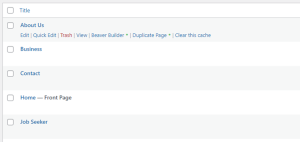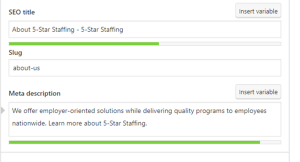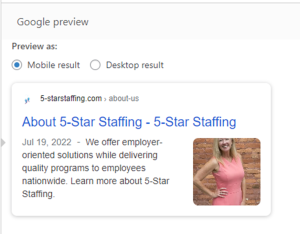What WDS Does for SEO
Welcome back to another episode of Designer’s Desk! Today we wanted to talk a little bit about what WDS does for SEO for our customers websites during a new build, and after they are published live. Let’s jump in!
The Video
The Why
When searching for a service or product online, users are more likely to choose one of the top five suggestions that the search engine shows them. SEO helps boost your ranking in search results and gain more visibility online, making potential customers more likely to click over to your site. WDS sets up the bones of SEO to help get customer’s started on their SEO Journey.
The How
Let’s talk about what WDS does for SEO during the newbuild phase of our customers sites.
Copywriting
Our copywriting team creates SEO relevant content for all new builds. Even If copywriting is not requested, they will create relevant H1 tags, SEO titles and Meta descriptions, which are added by the builders during the build. If copywriting IS requested, they will also ensure the language used across the site includes high-volume keywords relevant to the customer’s industry.
Adding and Editing SEO in the WordPress Dashboard
During the newbuild, our builders will add the SEO content to each page. Here’s how to add or edit the SEO in the WordPres dashboard:
- From the Dashboard, go to Pages and click “Edit” on the page you want to add or edit the SEO on. Remember, you cannot enter the page through Beaver Builder to access the SEO information.
- Once you are in the page, scroll to the bottom of the page until you see the headings “SEO title”, “Slug” and Meta Description.
- The SEO title, Slug and Meta Description are the information that we will add in a new build.
What does it mean?
- The SEO TITLE is the title that will show up in the browser tab, as well as the heading to a listing in a Google search.
- The SLUG is how the wording will look in the url, i.e. https://5-starstaffing.com/about-us/
- The META DESCRIPTION is the description that will show up in a listing below the heading.
All of these elements will be looked at and “crawled” by search engines, i.e. Google. This is the end result of these elements, and how the listing will look on a google search.
After the Newbuild Phase
After a customers site is published live, they will often call in with questions about their site rankings, incorrect information showing up in their google search, adding Google Analytics etc. Please remember that GoDaddy has ZERO control of Google Rankings or frequency of site crawls. For more information to help our customers with these questions, check out our help guide on SEO & Performance.
http://wdsdesigns.com/help-guide-category/wordpress/seo-and-performance/