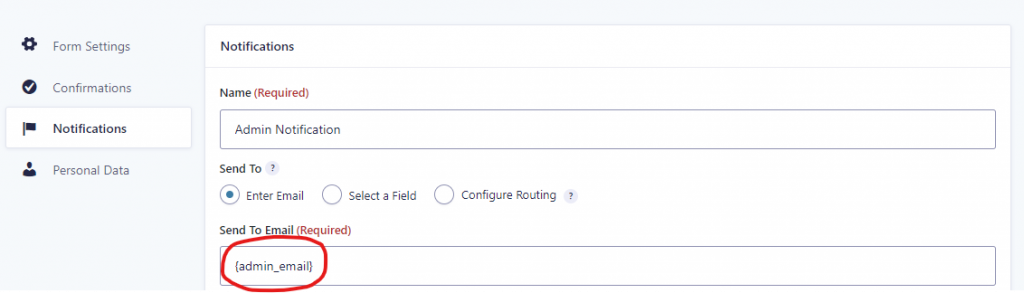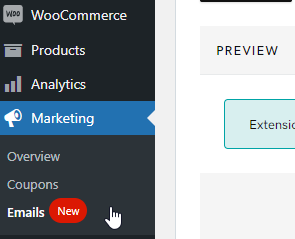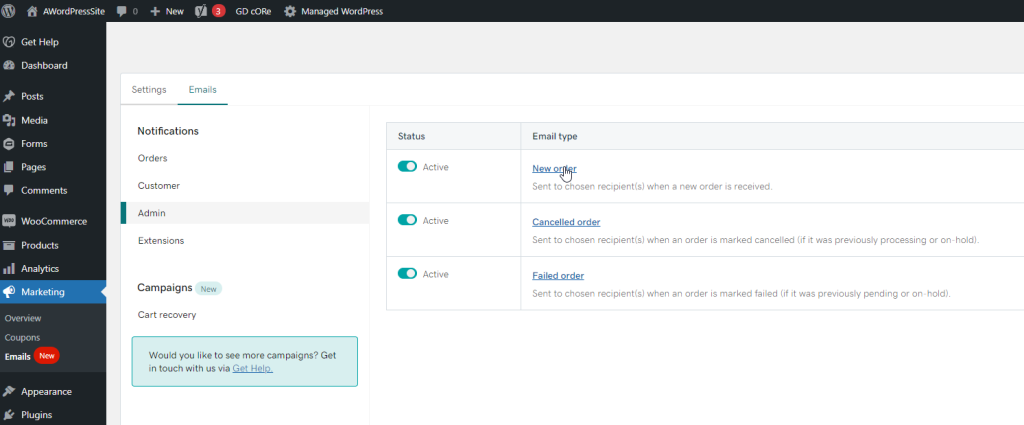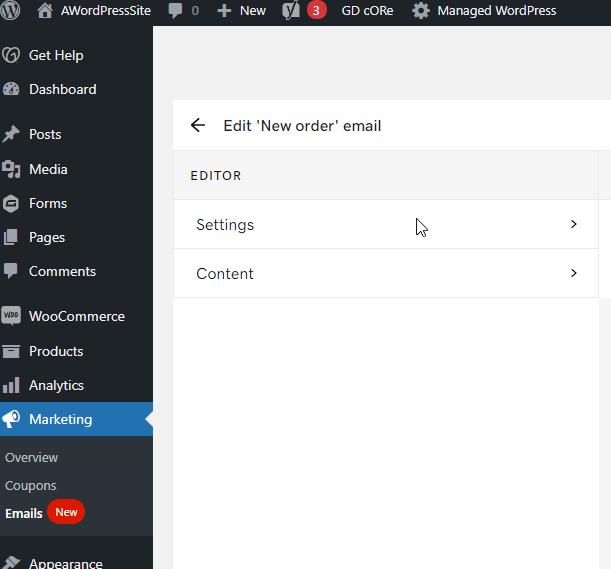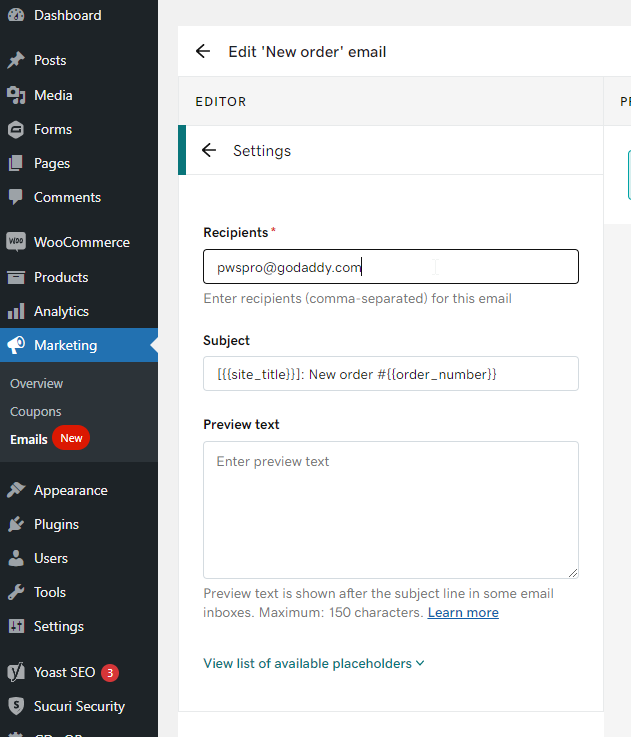Updating Emails
Published On: May 5, 2021/Last Updated May 20, 2022
WordPress has a few different places to update email addresses for important communications. Below you will find all the places and instructions on how to update email addresses.
Site Admin Email
The site email is used for general WordPress notifications and is often the default email for things like Gravity Forms and WooCommerce order emails. For example, if there is ever a critical error on the site, the email here will be notified. Typically the site admin email and the user admin email are the same, but they are not required to be.
- In the WP Dashboard, hover over the “Settings” option and click on “General”
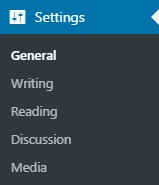
- Look for the “Administration Email Address” field and adjust to the desired email.
- Keep in mind the new email will not become active until confirmed. There will be an email sent to the NEW email, so be sure to have the customer check their spam/junk folder.
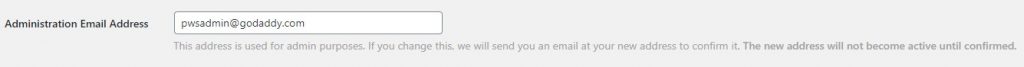
User Admin Email
The user admin email is the email you would use to log in or reset your password for your specific user account.
- In the WP Dashboard click on the “Users” option.
- Find the user you would like to adjust and click on the username

- Scroll down until you find the Email field and enter the new email.
- As before, the new email will not become active until confirmed. There will be an email sent to the NEW email, so be sure to have the customer check their spam/junk folder.
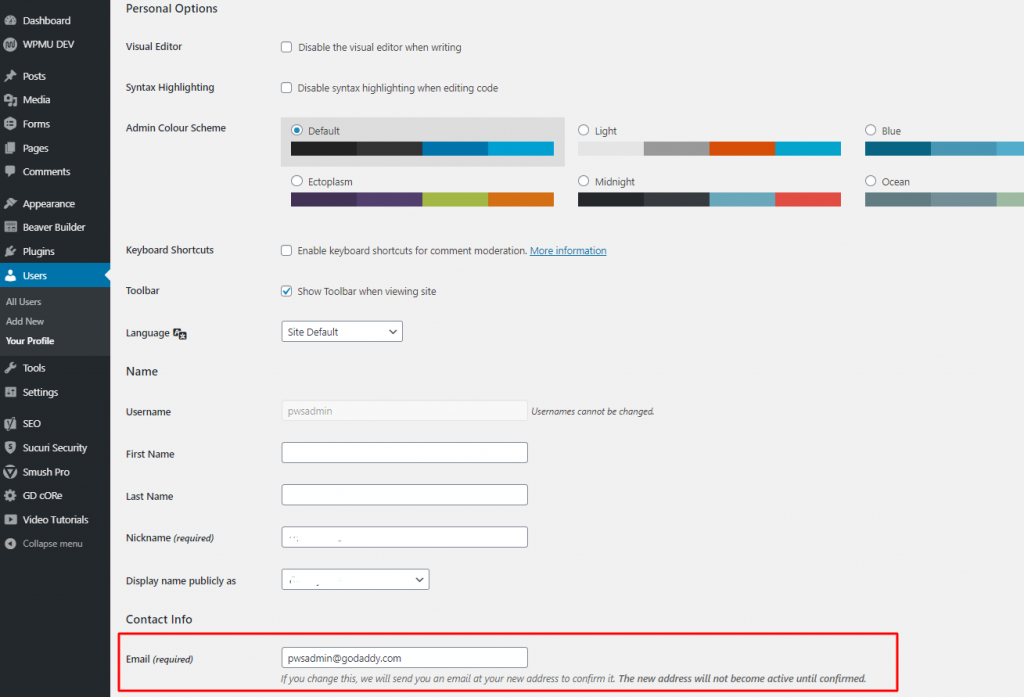
Contact Form Email
- WP Dashboard and click on “Forms”
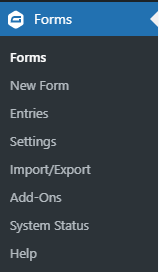
- Hover over the form you would like to adjust, then hover over the “Settings” option and click on “Notifications”
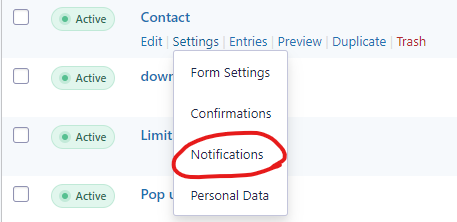
- Now click on the “Admin Notification”
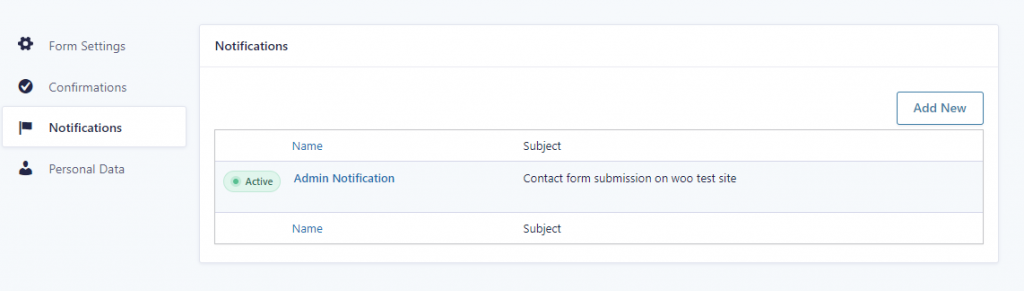
- Replace the “Send To Email” with the desired email, then scroll to the bottom and click the “Update Notification” button