Update Contact Form Email
Published On: May 20, 2020/Last Updated December 29, 2022
- Visit the WP Dashboard and click on “Forms”
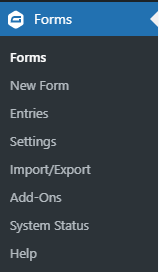
- Then hover over “Settings” of the form that you want to edit and click “Notifications”
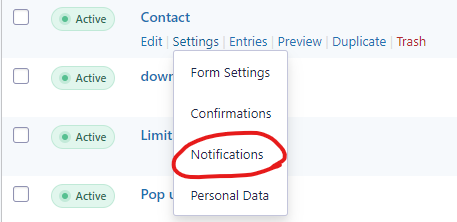
- Click on “Edit” underneath “Admin Notification”
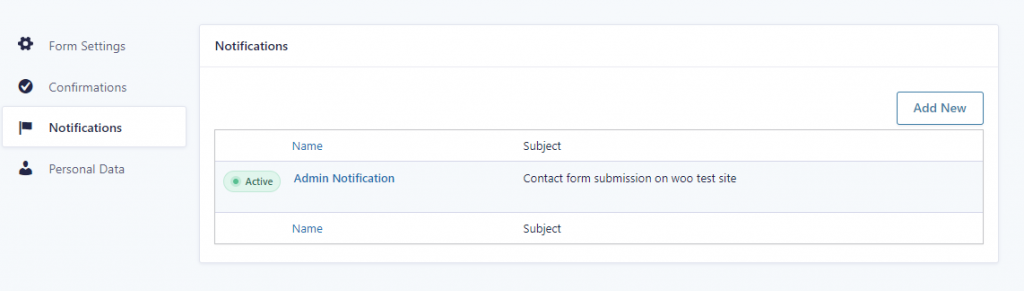
- Find the “Send to Email” and replace what is there with the desired email. Scroll to the bottom and click the “Update Notification” button.
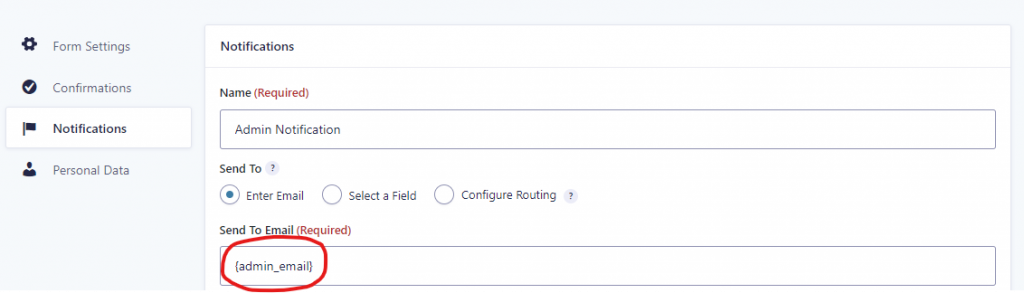
Update History
5/5/2021 – Updated screenshots
12/29/2022 – Format updates