Troubleshooting Woo Order Emails
Published On: May 5, 2021/Last Updated June 3, 2022
Have you ever had a customer tell you that they are not receiving the “New Order” emails from WooCommerce? Of course you have. Did you know that there is a way that you can test that system to see if emails are going out? Maybe, maybe not. There is a way to test that system.
- Change the email address to a your own GoDaddy email address in the WP Dashboard by navigating to Marketing>>Emails.
- Then click the link for “New Order” email.
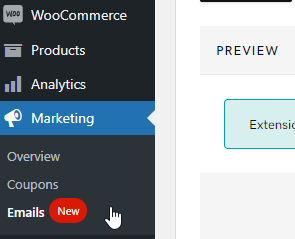
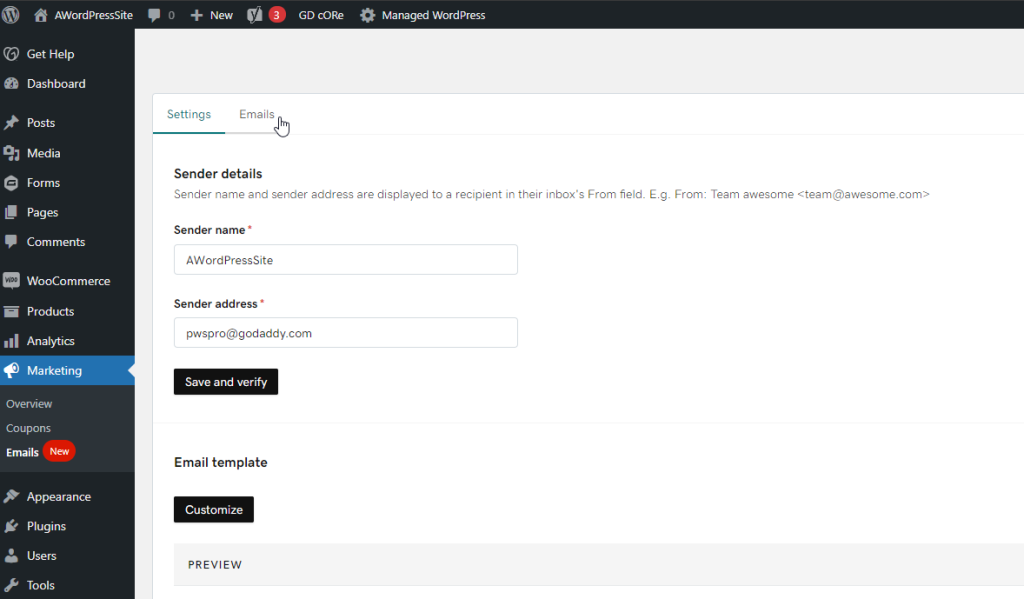
- Then click “Admin” from the drop down followed by clicking the “New order” link then “Settings” tab.
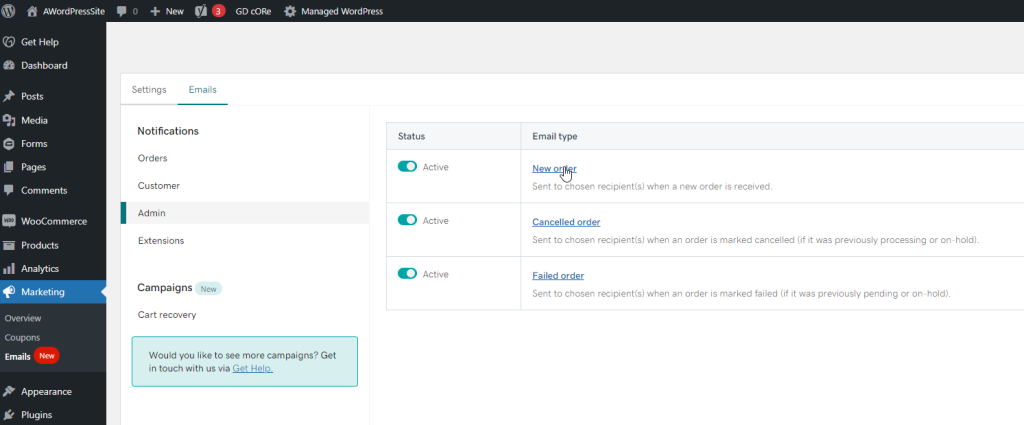
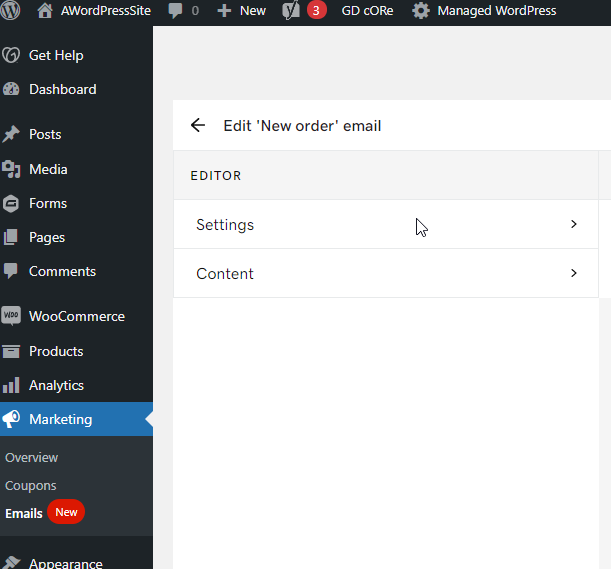
- In the “Recipients” field, adjust the email to the desired email address then click the “Save” button at the top-right.
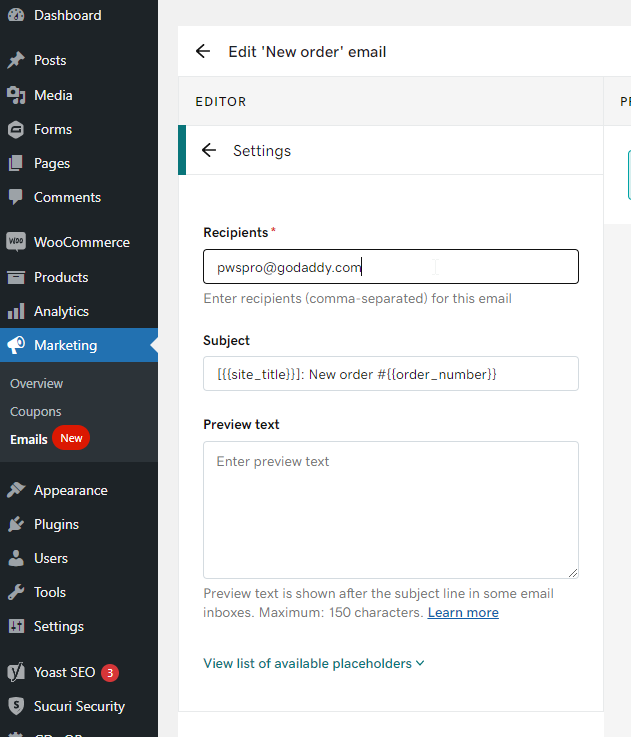
- Check the new email that it was sent to.
If you receive the email, there are a few things that you can have the customer test:
- Is the email going to Spam/Junk, I would typically have them check this first, but if not, now is the time.
- Make sure PHP is up to date. Click Here to see an article on updating PHP.
- See if the Send From email is the same as the Send To. This can sometimes cause issues, especially with Office 365 emails. If they are the same, see if the customer can change the Send From email to any other email address.
- It is recommended you use an email address from the domain, i.e. info@mydomain.com. Gmail and Yahoo emails are often marked as spam, so if the customer has an email for their domain this is preferred.
- Have customer reach out to email provider to find out if there is something blocking the incoming emails from WordPress system.
Don’t forget to change back the email to the customers desired email address.