Subscribe Forms
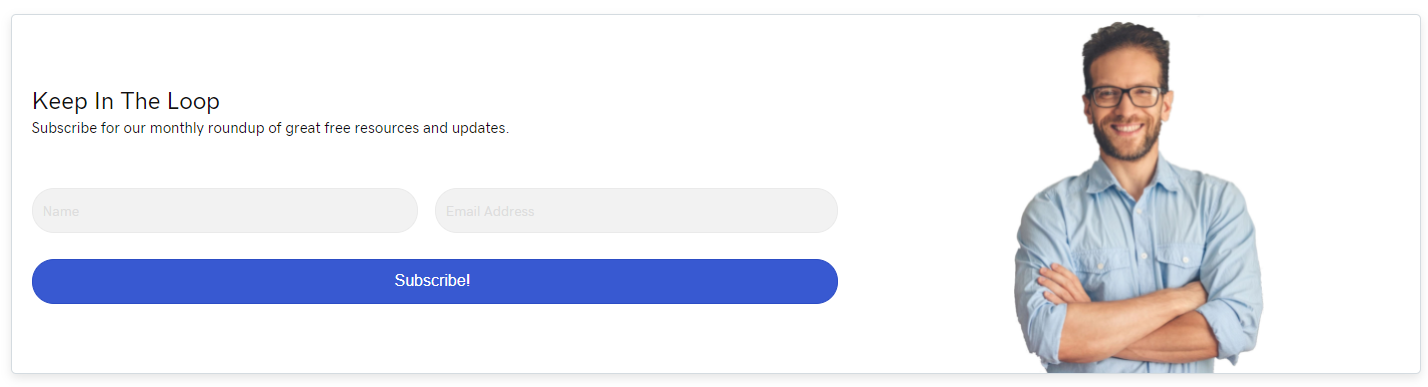
Subscribe forms are used by just about everyone these days, so lets talk about proper set up and expectations.
Expectations
The biggest thing to note here, is that WordPress is NOT an email marketing platform. Meaning customers should purchase an email marketing system like GEM or MailChimp for their marketing/subscription needs. WordPress will not hold or manage this information by default, and we do not support any plugins that allow for this due to the limitations of shared hosting.
Set Up
Typically the subscribe forms we set up on new builds will hold generic placeholder information and use the customer’s email address as the placeholder service. This means that the information submitted on the subscribe form will simply be emailed to the customer, and they must manually send out emails or transfer that information to their email marketing platform. We will not manage this for them.
Once the customer has an email marketing platform to link to we can connect the form directly to that platform and the submissions will automatically transfer over to the email marketing campaign set up by the customer.
When connecting the form to a service, what each service requires to connect may be a little different. Most services require an “account name” which just helps you identify which account is connected – it can be anything, and an “API key” which comes from the service in use – some may require more fields.
Here is a look at the one of the modules and what companies are supported. Keep in mind that Beaver Builder updates frequently, so feel free to open your 3 letter account to check out the module to see if there were any new services added.
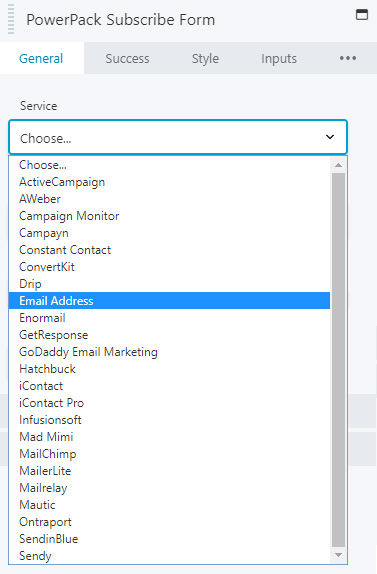
Resources
Here are some helpful links to commonly used Email Marketing tools:
Feel free to look up any other email marketing company documentation not listed here for your customer on Google.