Limits
File Upload Limits
The default upload limit for Managed WordPress is 100MB
This means that if you have a file or image that exceeds this size, you will not be able to upload it to the website.
PHP Upload Limits on Shared Hosting
Your default PHP upload limit depends on the type of hosting account you have (What type of hosting account do I have?).
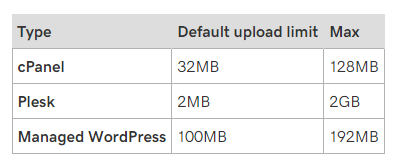
The upload limit does not guarantee an upload will complete — only that it isn’t rejected by the server. Uploads beneath the upload limit can still fail because of:
- Upload speed, which can cause your PHP script or browser to time out.
- Your account’s resource availability, which can cause large files to fail.
File/Image Quantity Limits
Due to a wide range of variables, we cannot provide strict limits for the number of files/images that can be uploaded to the site’s media library.
Image sizes will vary from customer to customer. One site may fail at 2,000 total images while another works fine with 5,000. While it’s possible 10,000 images would not effect the site, WDS cannot guarantee anything due to the nature of our shared hosting platform.
If the customer is looking for a guarantee that we can handle a specific number of images (ex: 10,000) before agreeing to purchase a build, you should inform them that we cannot promise the site will handle a specific number due to the variety of factors at play. If the customer wants multiple thousands of images, they would most likely have to be highly optimized, which will negatively impact image quality.
We will add as many files as we can without negatively impacting usability and performance on the site but that number can vary widely from site to site. We cannot promise to be able to successfully host and display a specific number of files/images.
Products
WordPress in itself does not have a limit on products. However, because of the nature of our shared hosting platforms, we have limited the number of products WDS will add to a customer’s site to 3,000. While some sites may be able to hold more, we cannot make any guarantees and will not add more than the 3,000 limit.
NOTE: If products have variations or options, the max number of products may decrease from 3,000. WDS will add up to the 3,000 limit until the site performance is disrupted.
Pages/Posts
Like Images, there is not a hard limit on the number of pages a site may have. However, we often see that sites containing a high number of pages may become painfully slow.
Most of the time these pages can actually be turned into posts instead. Here are just a few examples of pages that can be turned into posts:
- Blogs of course
- Team Member Bios
- Real Estate Listings
- Recipes
- Product Information
- Service Information
- Testimonials/Reviews
What do these have in common? They all display similar content that can be put into a template.
Lets look at Team Member Bios for example. Each bio will probably have the same set of information. Items like a picture, name, title, bio, resumes, social links, etc. These can then be set up on what we call a themer layout (This is the template part). This layout can then be assigned to just the Team Member Bio Posts, therefore making each bio layout the same, but include the custom content for each person.
If your customer has a premium or woocommerce build, this is even easier to set up using our approved PODs plugins. It also offers a lot more functionality.
If your customer has a standard site, they will have to stick with basic layouts.
Posts also do not have a hard limit, however, you should keep in mind that the shared hosting platform only allows for 1gb storage in the database. This means the more content they have the more storage they consume. Once they hit the cap, they should consider moving to a different hosting platform.
It’s important to be aware of system limitations. If you hear a customer needing something that our systems can’t accommodate we would rather you have this conversation early on. It’s not a good experience for anyone involved (You, or the customer) if we go through an entire build only to have to refund a site that should have been mis-qualified from the start.
Looking for Accepted File Types? Click Here
Update History
8/4/2021 – Adjusted article from “File Upload Limits” to “Limits” and added information on File/Image Quantity Limits, Products, and Pages/Posts.
8/5/2021 – Updated File Upload Limits section to the most recent information from the GoDaddy help article.
12/29/2022 – Format updates
1/14/2022 – Added Link to Accepted File types