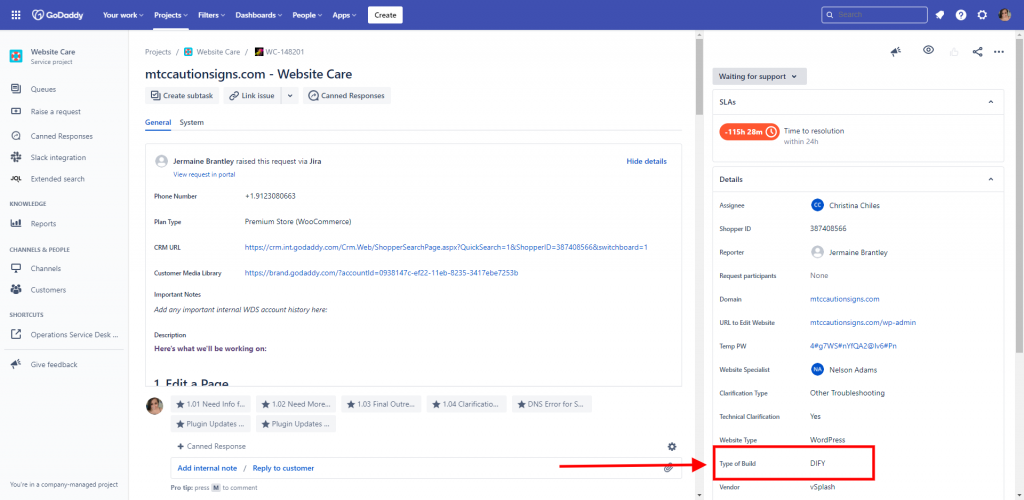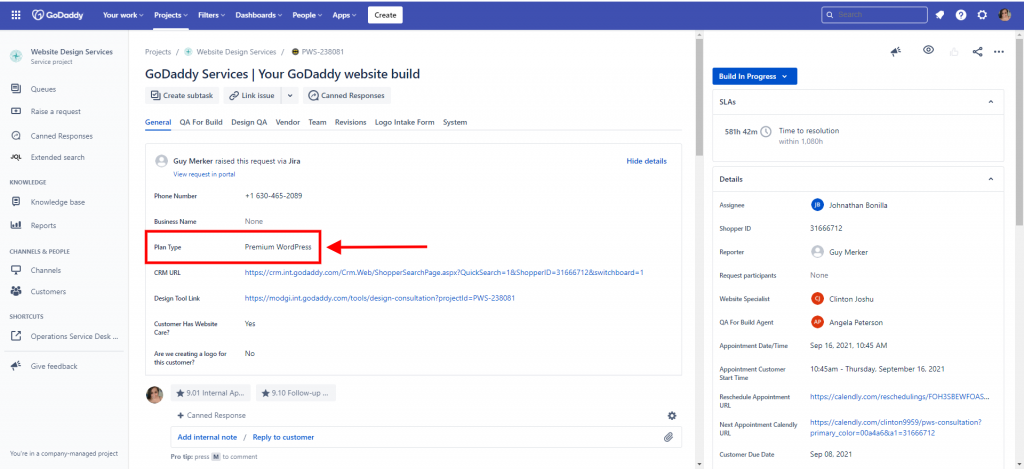How to identify Plan and Care types in Jira
Below you will find direction and screenshots on how to identify the different plan and care types in a Jira ticket for WDS.
It is important to know which plan type you are working with because the features vary greatly between each plan. When speaking with customers, you want to be able to confidently talk about the available features for the plan they have purchased (Check out our features site for more information).
Likewise, when speaking with a DIFY care customer vs a DIY customer, you should be able to identify what team to refer to with any questions. For functionality related questions for our DIFY care customers, you may visit BOTD. For all other inquires, regardless of care plan type, please reach out to your TM or LOTD.
New Build Parent Ticket
New Build Subtask
Plan Type
On the Build subtask, you will find the plan type in the right-side menu.
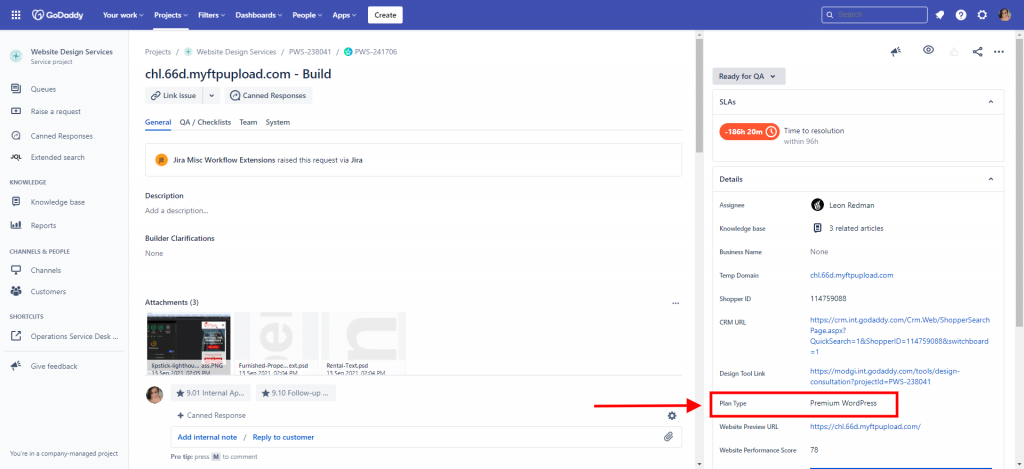
Care Type
To determine if the customer has care, you will need to go to the parent ticket and look under the general tab. All new builds will be DIFY care if they purchased care with their build. Under the general tab you will see “Customer Has Website Care?” If this says yes, they have DIFY care.
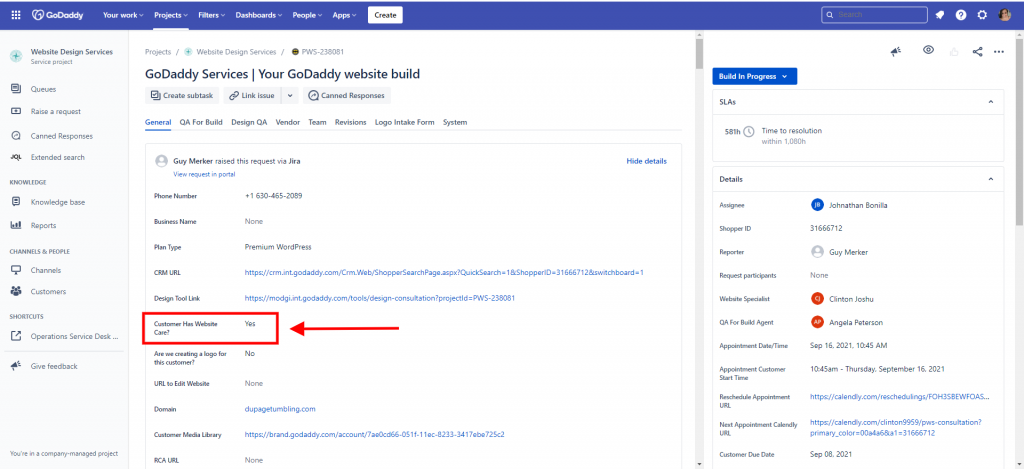
Revisions
Plan Type
In the right-side menu you will find the plan type.
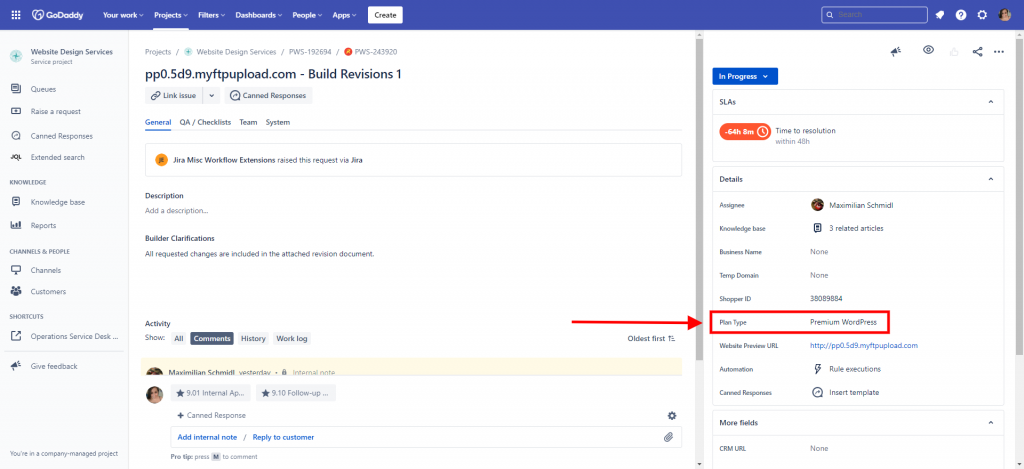
Care Type
To determine if the customer has care, you will need to go to the parent ticket and look under the general tab. All new builds will be DIFY care if they purchased care with their build. Under the general tab you will see “Customer Has Website Care?” If this says yes, they have DIFY care.
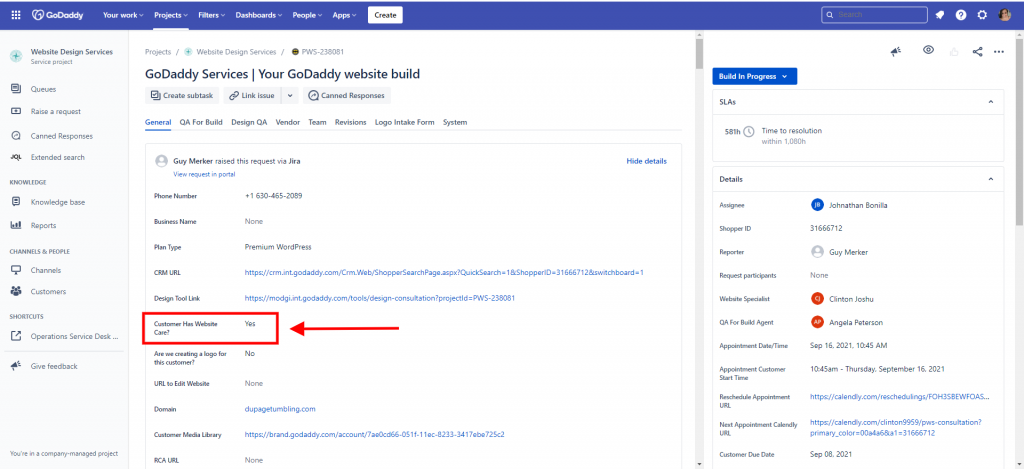
Post Publish/Legacy Tickets
Plan Type
The plan type will be found in the right-side menu, you will need to scroll down a little to find it.

Care Type
To determine if the customer has care, you will need to go to the parent ticket and look under the general tab. All new builds will be DIFY care if they purchased care with their build. Under the general tab you will see “Customer Has Website Care?” If this says yes, they have DIFY care.
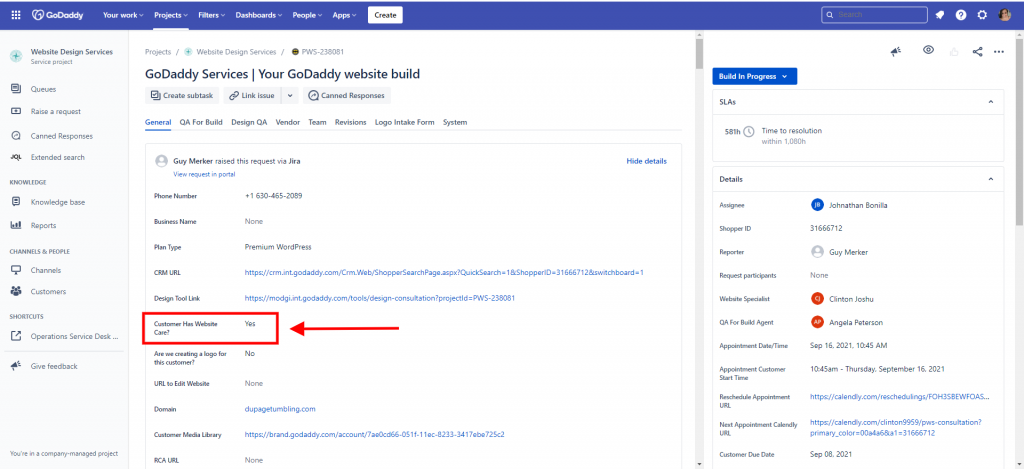
Website Care Tickets
Plan Type
You will find the plan type in the main section of the jira ticket under the general tab.
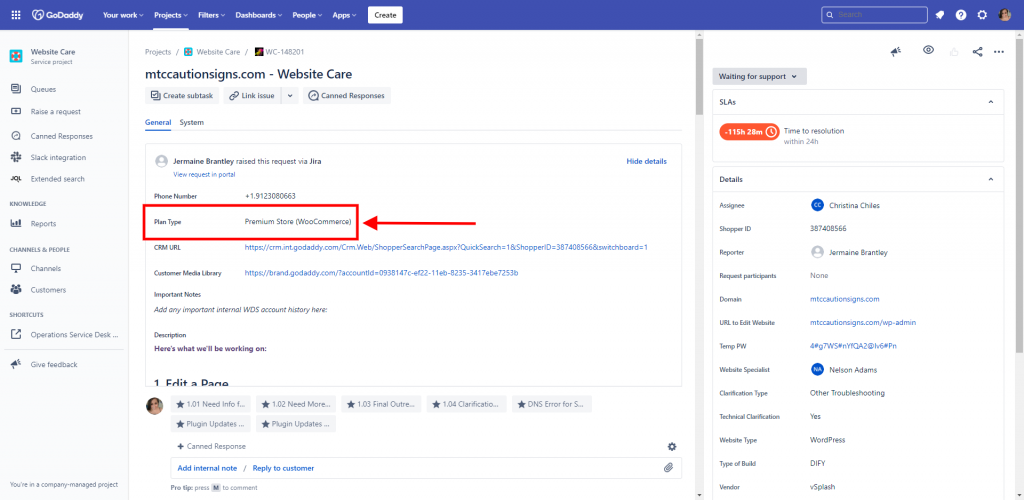
Care Type
You will be able to see what type of care a ticket has by looking at the right-side menu next to “Type of Build”. If it says DIFY it is a site built with WDS. If it says DIY it is a customer-built site.