Exporting Posts
Published On: May 5, 2021/Last Updated May 5, 2021
This article will review how to Export Blog Posts from WordPress
- In the WordPress dashboard, in the black menu bar on the left side of the screen, you will see a menu item for Tools
- Hover over tools and click on the “Export” option
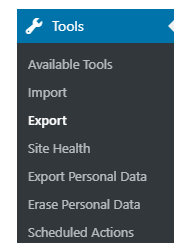
- Select the radio button next to Posts, and then choose the correct information to be exported. If all post information should be exported, you may leave the default selections as is
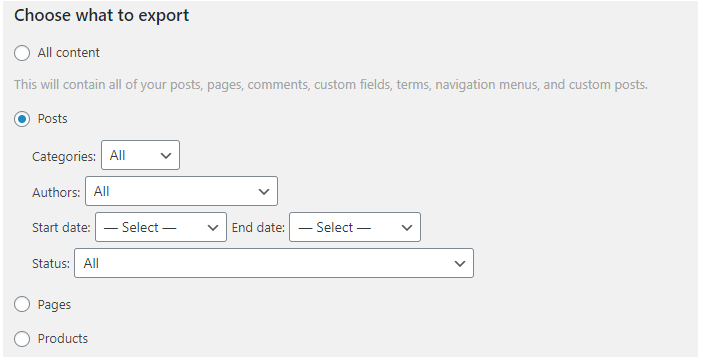
- At the bottom of the page click the button that says, “Download Export File”
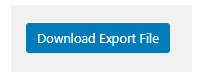
- This will generate a .xml file. We need this file to be submitted as is. Please do not alter it in any way