Export WooCommerce Product Variations
Published On: June 28, 2022/Last Updated March 31, 2025
Required: Product CSV Import Suite is a premium WooCommerce extension included with WordPress Ecommerce Hosting or as a standalone purchase.
Install Product CSV Import Suite
Product CSV Import Suite is part of Managed WooCommerce and is installed and activated from WooCommerce Extensions in the WordPress dashboard.
Dashboard > WooCommerce > Extensions > Product CSV Import Suite (Install/Activate)
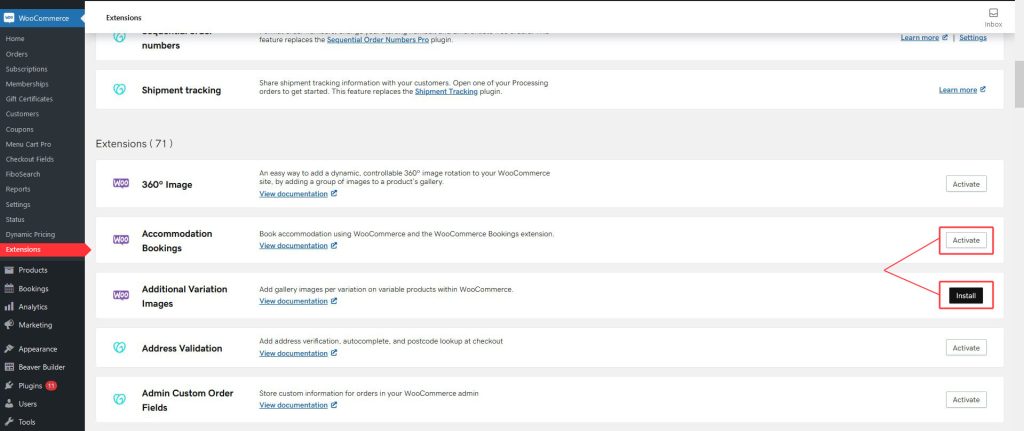
Exporting Products and Variations
- Be sure to activate the Product CSV Import Suite extension. (Need help activating your extensions?)
- Navigate to WooCommerce > CSV Import Suite.
- Click on the Export Products tab.
- In the Export Product Variations CSV section, click the Export Variations button to download a CSV file of your product variations.