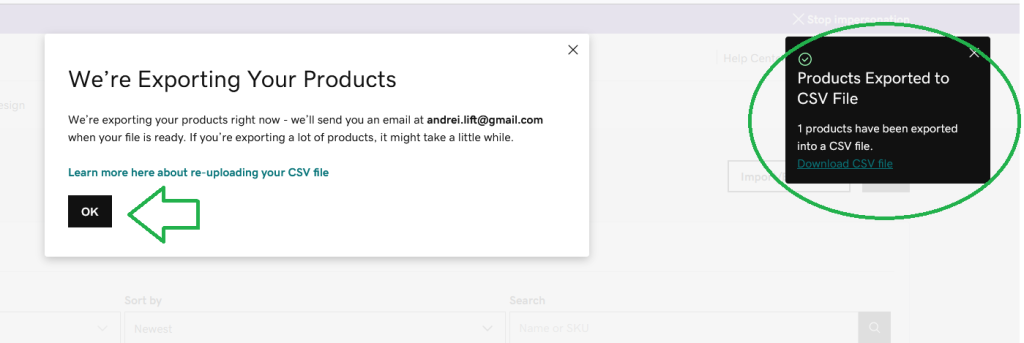Export My Online Store Products
Published On: June 27, 2022/Last Updated June 27, 2022
- From the W+M dashboard select the drop down for Commerce > All Products
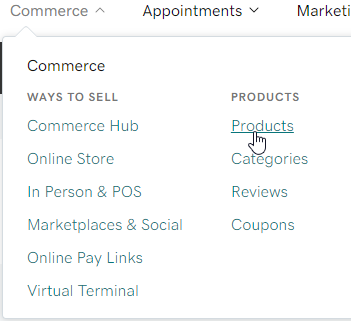
- If you want to only export certain products, check the boxes next to those products or use the Type or Category filters or the Search bar to find and check the box for those products.
- Select Import/Export > Export.
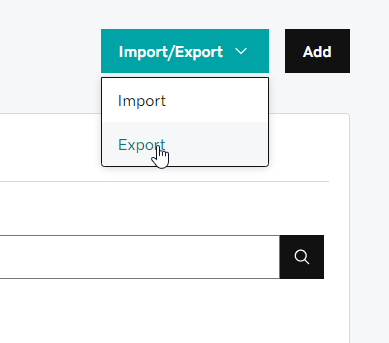
- Select the button to export all products or the current search or filter.
- Select Export.
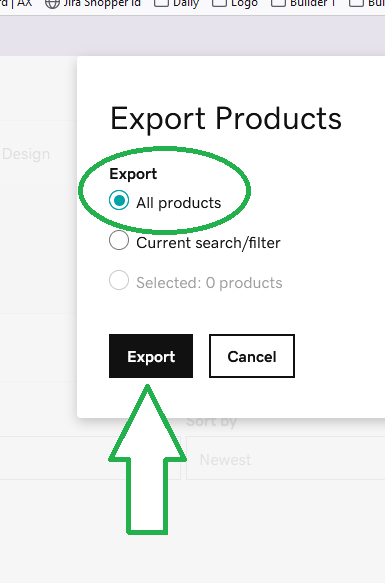
- The exported file is sent to your email. A pop-up window will also appear in your browser with a link to download the CSV file. Larger files will take a few moments longer until they’re ready.
- Select OK to return to your products.