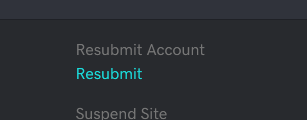Resubmit Hosting Account
Published On: March 15, 2023/Last Updated March 15, 2023
When To Resubmit Hosting Account
Contact L2 Chat
If you need technical assistance or are not comfortable performing a hosting account resubmit, please feel free to contact the Hosting Department for technical assistance. They are available through the GAOX Chat bot.
You may run into some technical errors where a hosting account resubmit is necessary for troubleshooting. While not all errors can be resolved with an account resubmit, below are some examples where a resubmit was successful.
Console Errors

Fatal Error
PHP Fatal error: Uncaught TypeError: strstr(): Argument #1 ($haystack) must be of type string, WP_Error given in /var/www/wp-includes/functions.php:1145Critical Error
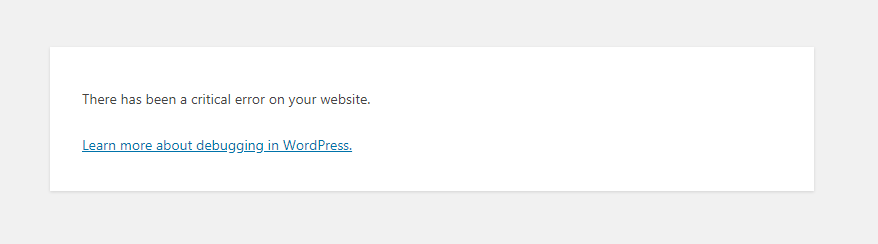
How To Resubmit Hosting
The resubmit tool can be accessed from the Felix Tool located in the Centralized Tool Kit.
Search the Shopper ID, Account UID, Domain or XID
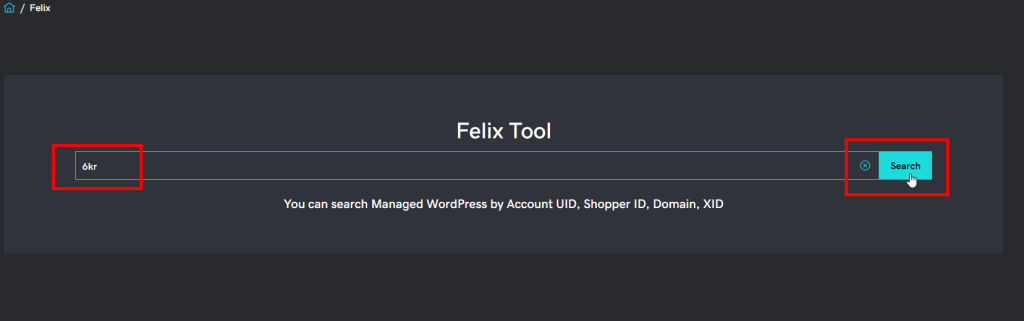
Choose Manage for the desired account
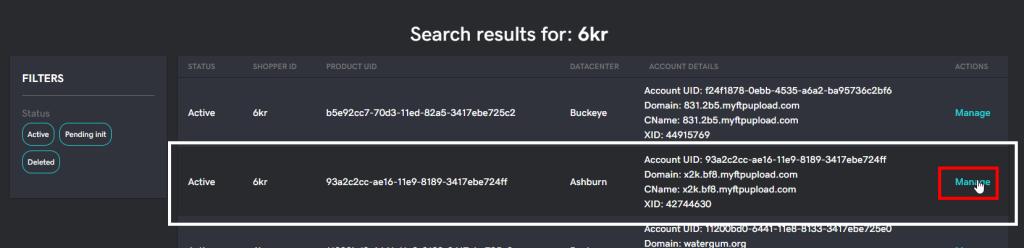
Under Actions choose the Resubmit link to resubmit the account