Time and Bucket Management
Here are some helpful tips for time and bucket management gathered from the team. These are listed out in the most logical order, and there are some extra tool tips below. As always, reach out with any questions!
Task Order
- Open and review not only your calendar but also the team calendar.
- Take a look at outages and scheduled meetings/BOTD shifts for both today and tomorrow.
- Look ahead to your vacas and make sure you are not scheduled for BOTD or a meeting. Reschedule or notify leadership if you have a conflict.
- Use the Outlook Calendar Slack App (Read More Below) to get a daily message with your scheduled meetings and reminders before each meeting.
- Take a birds eye view of your bucket.
- Note any quick tickets or tasks like SLA Extensions or W+M TCs that are under 5 minutes to review/answer and prioritize those first. Try to knock out all the easy tickets/tasks first. This should really only take up 30 minutes max of your morning.
- Critical tickets should be the next priority. Critical tickets can be classified as critical errors, or fast approaching due dates.
- Large projects or extended due dates should be the next priority.
- During your day, be sure to check your bucket for any new tickets/tasks that might have been assigned to you.
- Use the Jira Cloud Slack App (Read More Below) to set up notifications for new tickets that are assigned to you and to see status updates on your tickets.
- Make sure to prioritize the new tickets assigned to you in the same way as the above priority.
- Stuck on a ticket and not quite sure how to solve it?
- Check for any Known Issues or KIs. The easiest place to check is the GoDaddy Known Issue Slack channel: #godaddy-known-issues
- Check Styleguide, HelpGuide, Confluence, Etc.
- Google the issue. Especially if you have a specific error you can copy and paste. Be sure to look for newer dated results relevant to WordPress or the Plugin version you are working with.
- Search in Builder chat. Using the search bar at the top of the builder slack, type in some relevant keywords and then the term “in:builders”. This will search through the entire Builder slack channel looking for those keywords. Click on one of the results to see the thread for that search result.
- Post in Builder chat. Be sure to include the Jira, URL, Issue, and things you have tried already. Be sure to keep your question threaded to make it easier to search for. Try not to tag or DM someone unless you have not gotten an answer. This helps everyone on the team see the question, because the chances of the question coming up again or another builder wondering the same thing are quite high.
- Cant clear out your bucket by the end of the day?
- Make sure that you are not letting tickets sit in your bucket for more than a day, unless it is a new build, long rev or care ticket. If you do have a long rev or care ticket be sure to let management know that it will take a bit longer to complete than expected.
- If your new build will take you longer than the expected time frame, you must let your management know so that tickets can be shifted accordingly.
- Here are the expected new build time frames (The start day should be the day after you get assigned to the ticket, BOTD days have already been accounted for in these time frames):
- Starter: 1 Business Day
- Standard: 2 Business Days
- Premium: 3 Business Days
- Woo: 4 Business Days
- Here are the expected new build time frames (The start day should be the day after you get assigned to the ticket, BOTD days have already been accounted for in these time frames):
- If you have additional tickets at the end of your day that you have not yet talked to your management about, do so ASAP. You are also welcome to post in builder chat any tickets you may not be able to complete that day. We want to make sure our customers/vendors are getting help as quickly as possible.
Please note: These items are here to help you in your day to day. They are by no means requirements, just simple tips to help you. Please do not hesitate to reach out to management or peers for help! We are all one team, lets make sure we are lifting each other up as best we can!
Helpful Tools:
Toggle
Many of you veteran builders will remember this tool. It is great for tracking the time you spend on your tickets or tasks. Even though we don’t track minutes any more, Toggle can still be useful to make sure you are not spending too much time doing one thing. It can also help you track work that you have done in the past by adding tags or project folders. Its free to sign up and they have a chrome browser extension.
- Check it out here: https://toggl.com/track/
- Browser Extension: https://chrome.google.com/webstore/detail/toggl-track-productivity/oejgccbfbmkkpaidnkphaiaecficdnfn?hl=en
Remind me bot in slack
This tool is fantastic for setting up reminders about BOTD shifts, completing surveys, or anything else that would be a bit more cumbersome to put on your Calendar. Simply type in to any slack message, /remind me and then add your reminder and Slack will do the rest. For example: /remind me BOTD shift is coming up on Wednesday at 12:00PM
- Read more here: https://slack.com/help/articles/208423427-Set-a-reminder
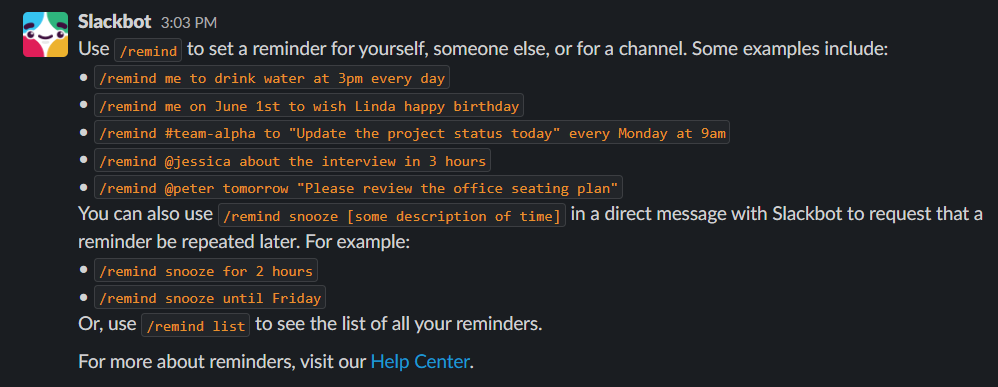
Jira Cloud Slack App:
Great tool for getting real time notifications about new tickets or changes to your assigned tickets.
- Add the App: In Slack > Scroll to the bottom of your channel list > Click Add Apps > Search for Jira Cloud > Click on the tile > You may need to authenticate in to your Jira > Click on the Personal Notifications button in slack to adjust your notifications.
- Learn more here: https://godaddy.slack.com/apps/A2RPP3NFR-jira-cloud?settings=1&tab=settings
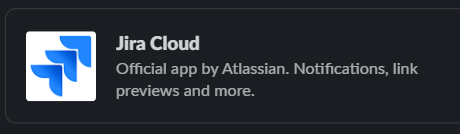
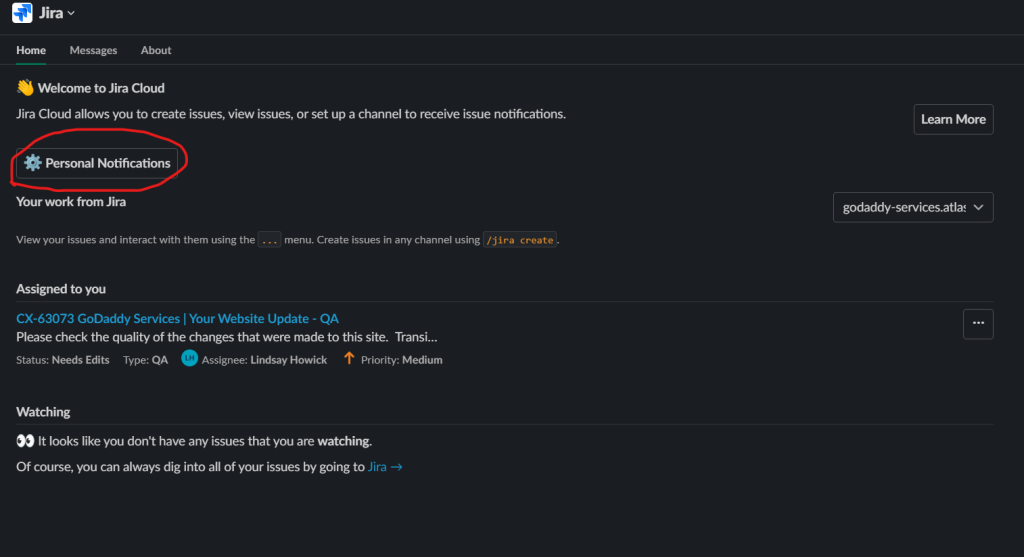
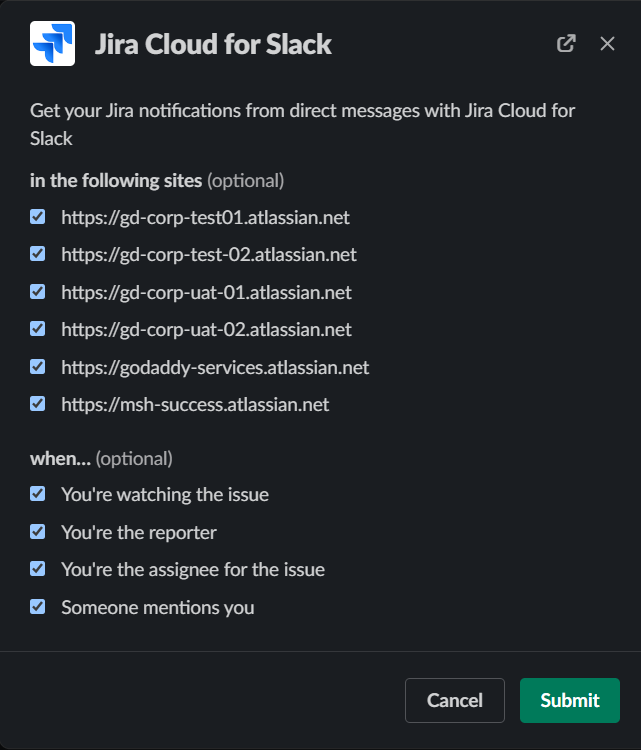
Outlook Calendar Slack App:
Use this awesome tool to make sure you are never late to a meeting again.
- Add the App: In Slack > Scroll to the bottom of your channel list > Click Add Apps > Search for Outlook Calendar > Click on the tile > You will need to authenticate with your GoDaddy Outlook account
- Learn more here: https://godaddy.slack.com/apps/AFV5ECLBZ-outlook-calendar?settings=1&tab=settings
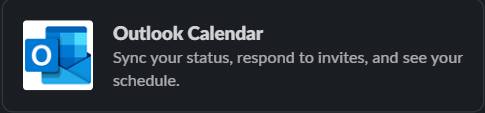
Update History
12/29/2022 – Format update