Login Troubleshooting
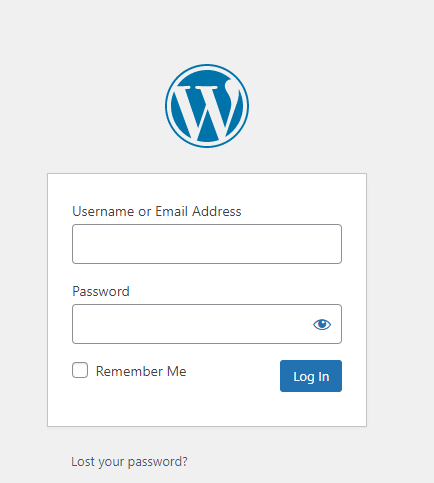
If you have ever had a customer call in with issues on logging in to their WordPress site through there GoDaddy account (MYA) here are some troubleshooting steps you can take to help resolve the issue.
Toggling the Domain
If the site was published already sometimes just toggling the domain on and off fixes the login issue.
In the customers account, navigate to the Hosting Dashboard for the site.
Go to the Settings tab.
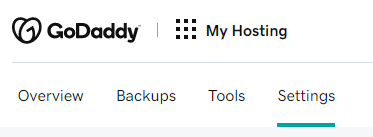
Scroll down to the Domains section and click the three dots next to the domain NOT marked as “PRIMARY”. If the site was already published this will be the temp domain. All Managed WordPress sites include temp domains ending in myftpupload.
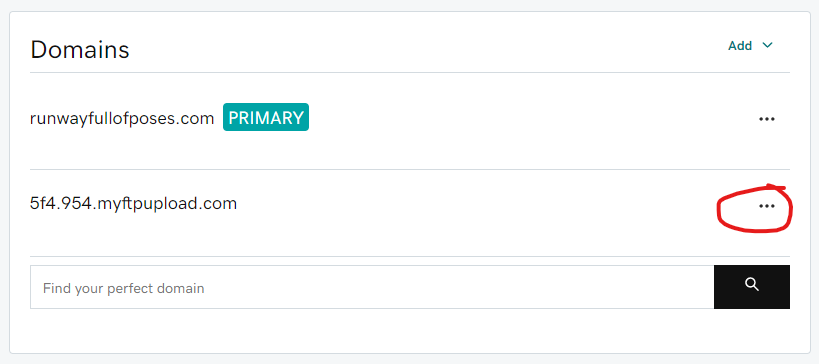
Choose the option “Make Primary Domain”. Now you will see a loading screen while the change happens, this should only take a minute to finish.
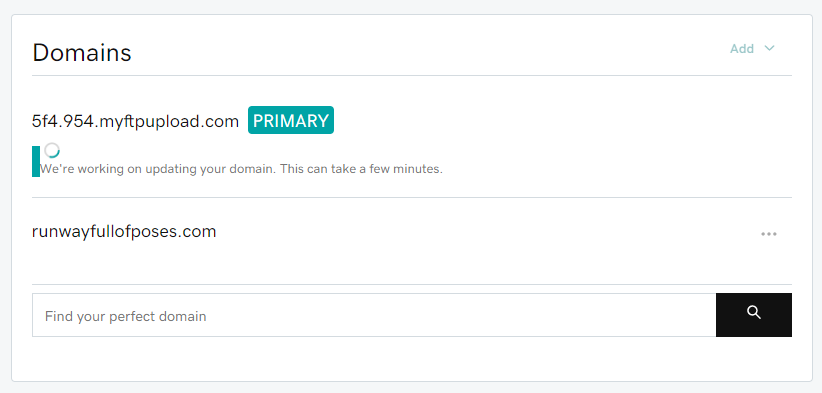
Now repeat the steps again to republish the site to the permanent domain. Wait for a few moments and try the login again.
If this doesn’t resolve continue to the next section.
Resubmit the Account
This step requires you to be impersonating the customer, if you are not already.
Navigate to the Hosting Dashboard and click on the Tools tab in the Guide Toolkit.
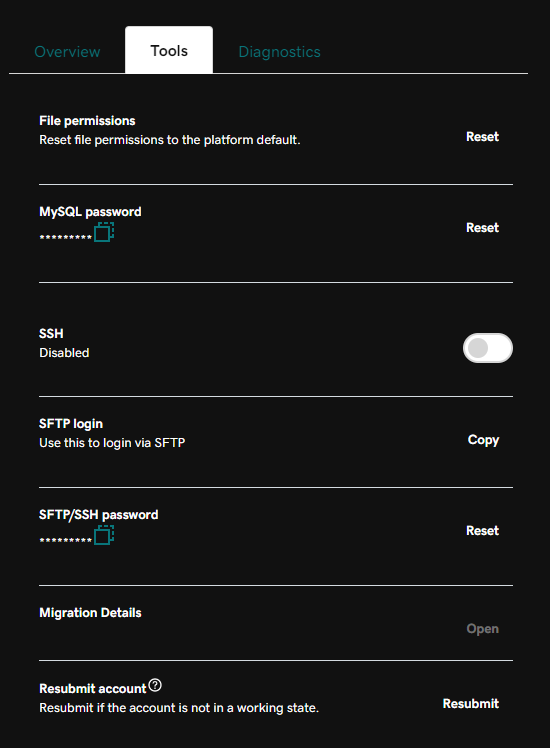
At the bottom you will see an option to “Resubmit account”. Go ahead and click on the Resubmit link to the right.
Wait for a few minutes, resubmits can take upwards of 15 minutes, then try the login once more.
If you are still unable to login through the MYA, please get the customer to the hosting department for further troubleshooting.