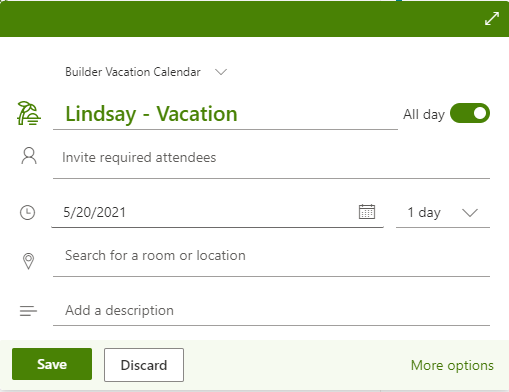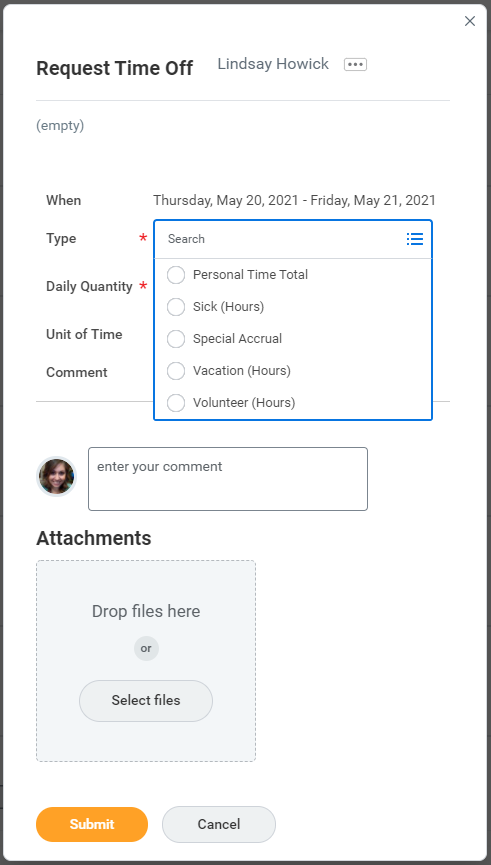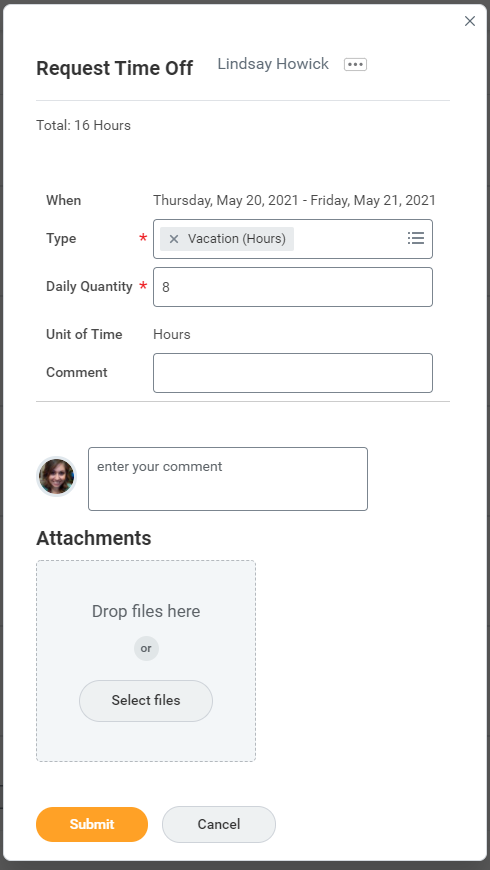How to Request Time Off
Published On: April 21, 2021/Last Updated March 21, 2022
To request time off you will need to complete the following steps in order.
- Check the Builder Vacation Calendar in your Outlook to make sure there are not already 2 people scheduled off.
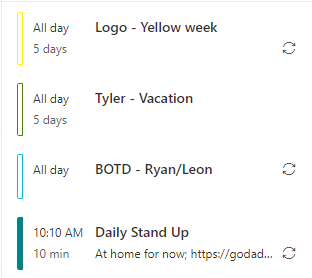
- If there is an available spot open on the Builder Vacation Calendar, add yourself to it using your name and either OOTO or Vacation and mark it as a full day.
- Example: “Lindsay – Vacation” OR “Lindsay – OOTO”
- For half-days or partial days, mark it as “Your Name – Out at 3PM”, or “Your Name – In at 3PM”
- Note: Only 2 people from each team may be scheduled off at the same time.
- Now you will need to head over to Workday to submit the request. In your Applications section, click on “Pay/Time Off/Absence”.
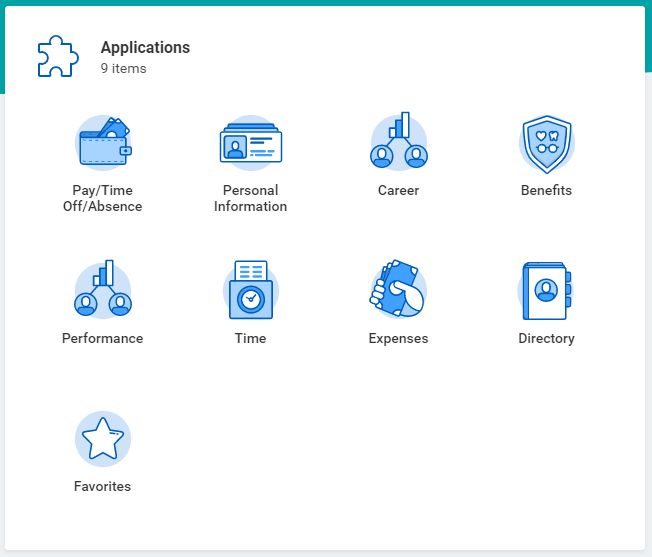
- Then Click on the blue link “Time Off” under the Request section.
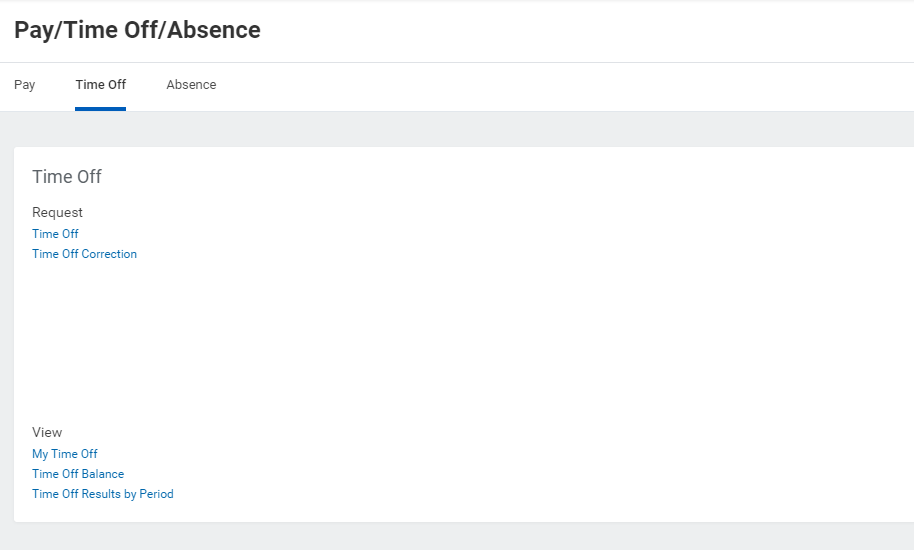
- The next screen will show you a calendar that you will be able to select the days that you want to request off.
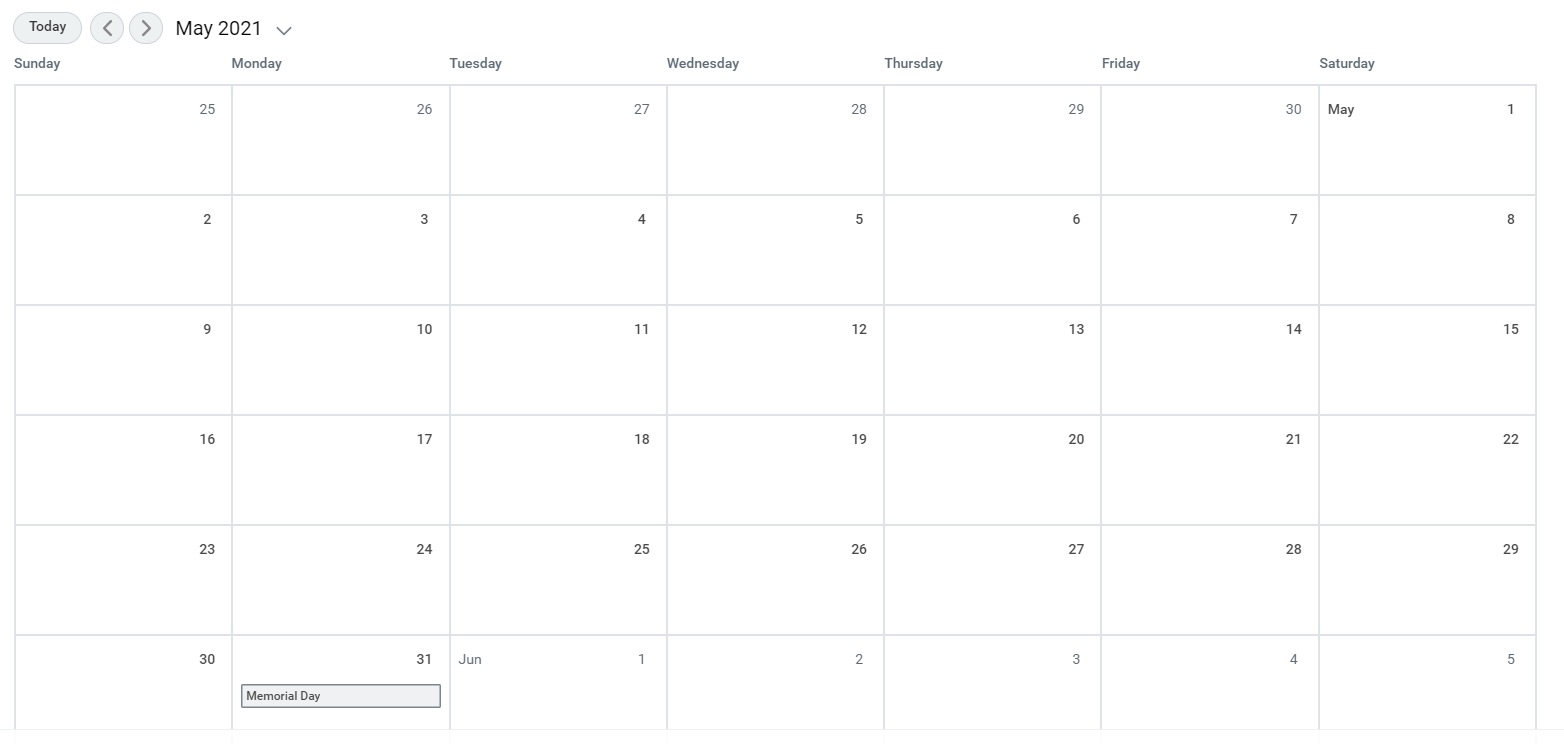
- If you are doing a full day absence, and you have multiple days to request off, simply select each of the days you need to request. A blue highlight will appear over the number when selected.
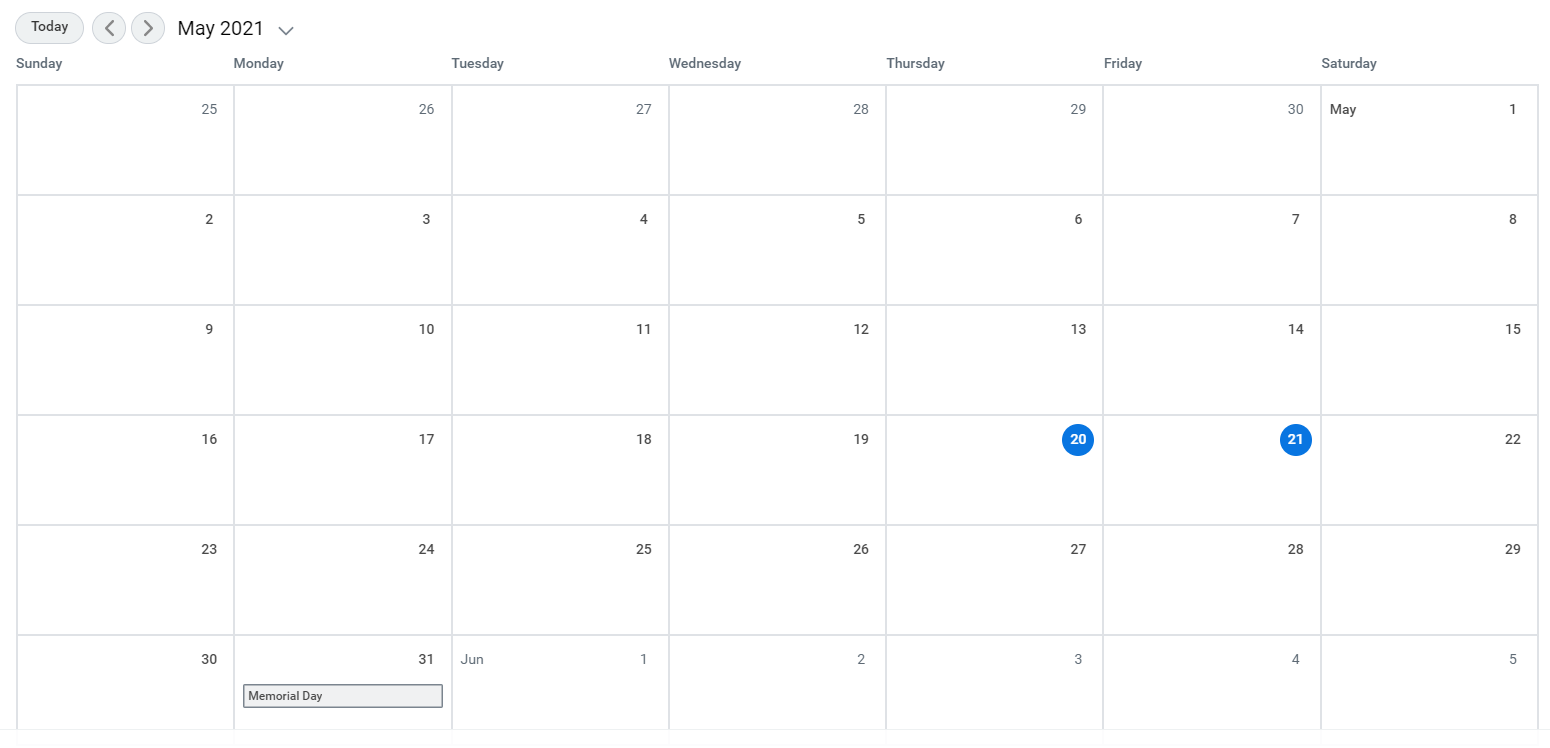
- Now in the bottom left corner you will click the orange button that updates with the number of days selected and “Request Time Off”

- A pop up will appear with some options. Make sure you are selecting the appropriate PTO option, and enter 8 in the daily quantity field.
- If you are wanting to work a partial day, enter in the hours you will not be present. For example, if I leave work 2 hours early, I will put a 2 in the Daily Quantity field.
- Note: Each time you change the “Type” field, you will need to re-enter your daily hours.
- Then click on the Submit button, and you are done.